Differential gradient edge detection finds edges by measuring rapid intensity changes using derivatives.
-
Common algorithms include Sobel, Prewitt, and Roberts, each balancing noise resilience and localization.
-
Edge detection images reveal both edge strength and orientation, crucial for further image analysis.
When I first started exploring image processing, edge detection felt almost magical. You take a plain image, run it through an algorithm, and suddenly the most important shapes and boundaries just pop out. Among the many ways to do this, differential gradient edge detection stands out for its mathematical elegance and practical effectiveness. Let’s dive into what it is, how it works, and why it’s so widely used.
What Is Differential Gradient Edge Detection?
Differential gradient edge detection is all about finding places in an image where the brightness changes rapidly. In other words, it looks for edges—the boundaries between objects, textures, or regions. The core idea is rooted in calculus: if you take the derivative of an image’s intensity function, you can spot where the changes are sharpest.
Let’s break that down. Imagine a black-to-white gradient. The derivative is highest where the shade shifts most abruptly. That’s your edge. In a 1D signal (think of a simple brightness line), the first derivative peaks at the edge. In 2D images, we use partial derivatives along both the x and y axes to build a gradient vector. This vector tells us not only how strong an edge is but also its direction.
How Does the Algorithm Work?
The differential gradient edge detection algorithm works in a few clear steps:
- Compute Derivatives: For each pixel, calculate the change in intensity along the x and y directions. This is done using finite differences—essentially, you subtract neighboring pixel values.
- Gradient Magnitude and Orientation: Combine the x and y derivatives to get the gradient’s magnitude (edge strength) and orientation (edge direction).
- Thresholding: Decide which pixels are “edges” by setting a threshold. Pixels with a gradient magnitude above the threshold are marked as edges.
- (Optional) Non-Maximum Suppression: Thin out the edges to a single-pixel width for cleaner results.
Here’s a quick table summarizing the steps and their purpose:
| Step | Purpose |
|---|---|
| Compute derivatives | Find intensity changes |
| Calculate magnitude/angle | Measure edge strength and direction |
| Thresholding | Identify true edge pixels |
| Non-maximum suppression | Refine edges for clarity |
Popular Differential Gradient Edge Detection Methods
Several differential gradient edge detection methods are widely used. Each has its strengths and trade-offs.
-
Roberts Operator: One of the earliest, uses a 2x2 kernel. It’s fast and has good localization but is very sensitive to noise.
-
Prewitt Operator: Uses a 3x3 kernel. It’s less sensitive to noise and provides a simple way to compute gradients.
-
Sobel Operator: Also 3x3 but gives more weight to central pixels, making it more robust to noise. It’s one of the most popular choices.
-
Scharr Operator: Similar to Sobel but optimized for better rotational symmetry.
Here’s a comparison table:
| Algorithm | Kernel Size | Noise Sensitivity | Localization | Typical Use |
|---|---|---|---|---|
| Roberts | 2x2 | High | Excellent | Simple images |
| Prewitt | 3x3 | Moderate | Good | General use |
| Sobel | 3x3 | Low | Good | Noisy images |
| Scharr | 3x3 | Low | Good | Precision needed |
How Differential Gradient Edge Detection Images Are Generated
When you run a differential gradient edge detection algorithm on an image, you get two main outputs:
-
Gradient Magnitude Image: Shows how strong the edges are at each pixel. Bright spots indicate strong edges.
-
Gradient Orientation Image: Shows the direction of each edge, often visualized with color coding.
These images are invaluable for further processing, like object detection or shape analysis. For example, in facial recognition, edge maps help isolate features like eyes and lips.
Thresholding: Picking Out the Real Edges
After calculating the gradient magnitude, you need to decide which pixels are really edges. This is where thresholding comes in. There are two main approaches:
-
Single Threshold: Set one cutoff. Pixels above it are edges; below are not. Simple, but can miss subtle edges or include noise.
-
Double Threshold (Hysteresis): Use two cutoffs—strong and weak. Pixels above the high threshold are definitely edges. Pixels between the two are edges only if they’re connected to strong edges. This helps link broken edges and reduce noise.
Trade-Offs: Noise vs. Localization
No method is perfect. Smaller kernels (like Roberts) give you pinpoint edge location but are easily fooled by noise. Larger kernels (like Sobel) are more stable but can blur the edge location. It’s always a balance:
-
Good localization: Small kernels, sensitive to noise.
-
Noise resilience: Large kernels, less precise edge placement.
Real-World Applications
Differential gradient edge detection isn’t just academic. It’s used in:
-
Medical imaging: Finding boundaries in X-rays or MRIs.
-
Self-driving cars: Detecting lane markings and obstacles.
-
Robotics: Allowing robots to recognize objects and navigate.
-
Photography: Enhancing details and creating artistic effects.
A Closer Look at the Sobel Operator
Let’s zoom in on the Sobel method, as it’s often the default choice in many libraries.
-
Horizontal Kernel (Gx):
[-1 0 1] [-2 0 2] [-1 0 1] -
Vertical Kernel (Gy):
[-1 -2 -1] [ 0 0 0] [ 1 2 1]
You convolve your image with each kernel, calculate the gradient magnitude at each pixel as , and then apply your threshold. The result: a crisp edge map highlighting the most significant transitions in your image.
Summary Table: Key Concepts
| Concept | Description |
|---|---|
| Differential gradient | Uses derivatives to find rapid intensity changes |
| Edge strength (magnitude) | How strong the intensity change is at each pixel |
| Edge orientation | Direction of the intensity change |
| Thresholding | Deciding which pixels are true edges |
| Noise vs. localization tradeoff | Small kernels = precise, noisy; large = stable, blurry |
Final Thoughts
Differential gradient edge detection methods are foundational in image processing. Whether you’re using a simple Prewitt filter or a robust Sobel operator, the principle is the same: find where the image changes most rapidly. The resulting edge maps are the first step in countless computer vision applications, from medical diagnostics to autonomous vehicles.
If you’re just getting started, try running a differential gradient edge detection algorithm on your own images. Experiment with different kernels and thresholds. Notice how the results change with noise or blur. You’ll quickly see why this technique remains a staple in the field.
And if you want to see these concepts in action, don’t miss the video I linked above. It’s a great way to visualize how these algorithms work on real images.

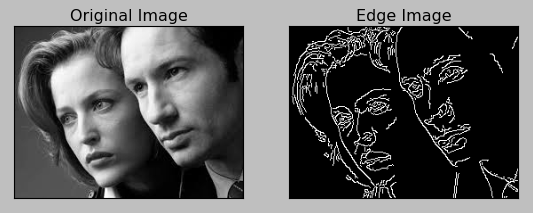


%20(1)%20wepb.webp)
%20(1)%20wepb.webp)